We’re thrilled to announce the release of a new feature called Access Pass in Members Only v1.3.0. An Access Pass lets you manually grant membership access to users. This is ideal for use cases like offline payments, invoice-based billing, complimentary access, team member access, migrating members from previous systems, and more! Let’s take a closer look.
Granting an Access Pass membership is easy and is all handled on the Add/Edit User page in your WordPress admin.
Adding a new user? Provide the Access Pass start and end dates and Members Only takes care of the rest. See the screenshot below.
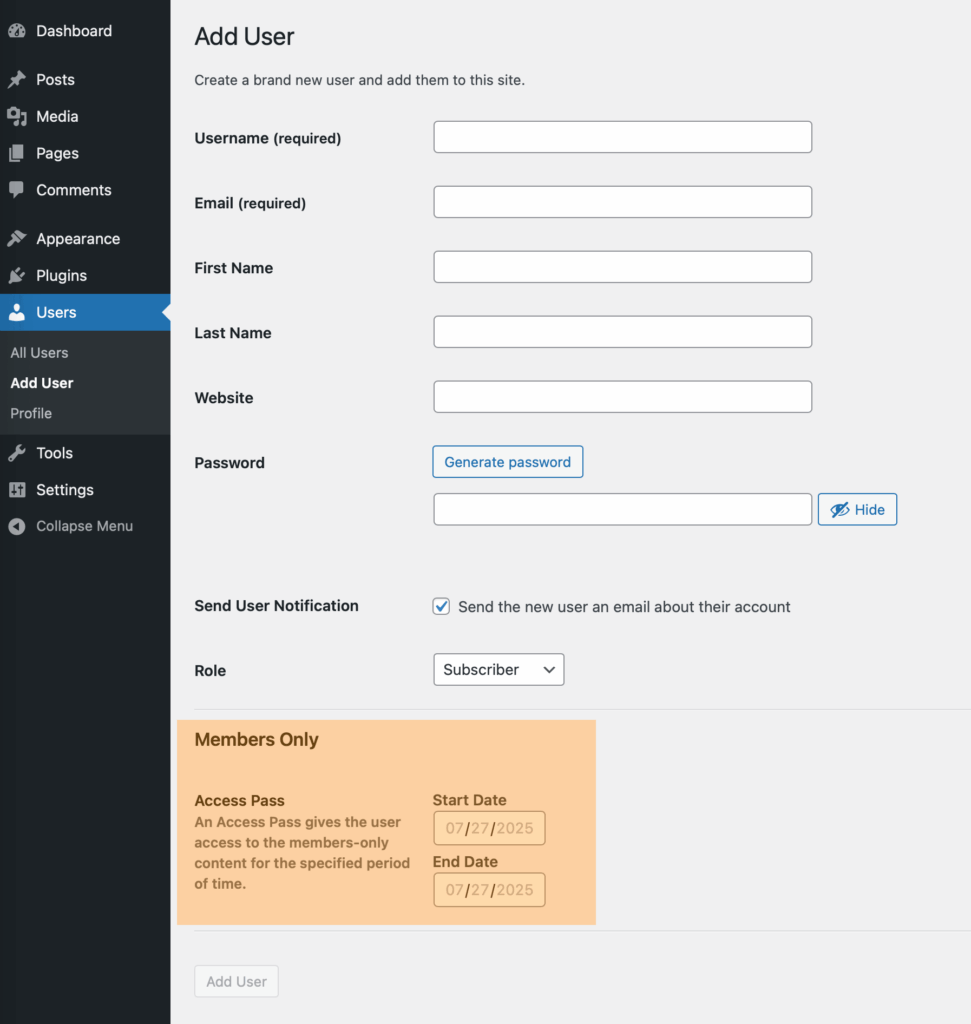
What about existing users? No problem. Edit the user, find the Access Pass option, set the dates you want, and click Update User.
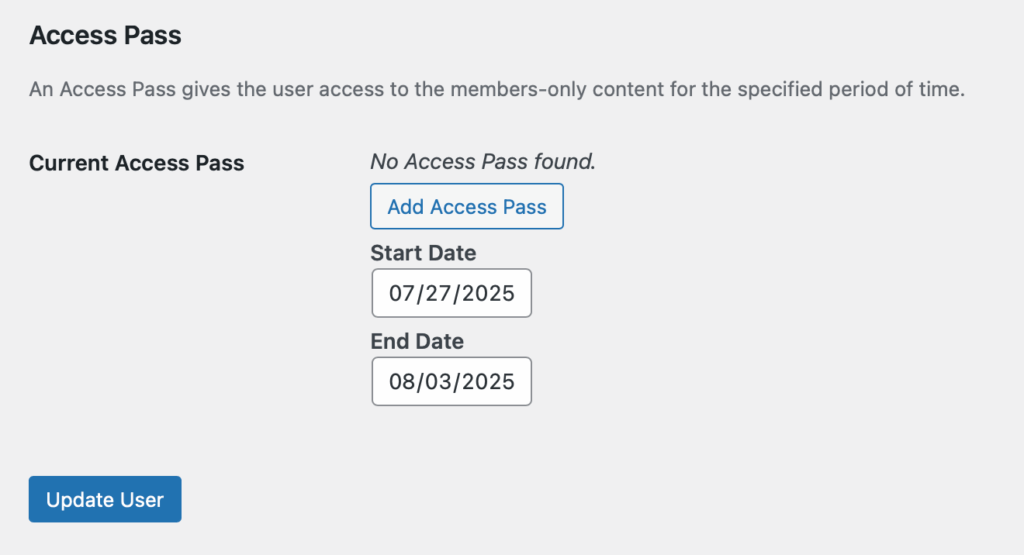
Once a user has an Access Pass, you can see it by editing the user’s profile. You can also remove it too, using the Remove Access Pass button.
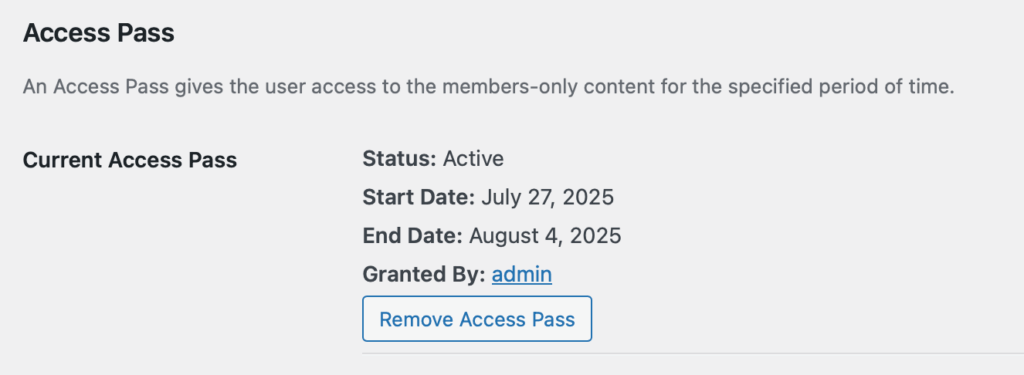
That’s all there is to it! When a user has an Access Pass, they’re treated the same as paying members and will have access to all the restricted content that a membership provides. Once the End Date of the Access Pass has passed, the user’s access will automatically expire. From that point, you can either grant them a new Access Pass, or they can buy a membership using the integrated Stripe payment block.
Members Only v1.3.0 is available for download now! If you already have a subscription to Members Only, you can either download it in your Account dashboard here, or from your WordPress admin’s update page. Don’t have Members Only yet? Get it here now and you can download it immediately. It only takes a minute, and it comes with a 14-day money-back guarantee!
